Wireless Internet Access
Wireless internet access is an enhancement to the campus wired network and it provides access to online resources and services in recreational areas as well as distant open spaces anywhere on campus, or where convenience is desired. It is ideal for common areas such as common area, conference and meeting rooms, libraries, cafeteria etc. All UTAR campuses are equipped with WIFI access points.WIFI access points are installed at strategic locations in all campuses, outside the traditional confines of a computer laboratory to facilitate internet access for staff and students. Armed with a notebook or any smart mobile devices, students can access the internet anytime from within the campus. This UTAR WIFI is available free of charge to all UTAR staff and students.
Kindly use your staff/student user name to login.
To connect UTAR WIFI:
1. Go to Wi-Fi settings on your device
2. Select 'UtarWifi'
3. Enter your University username followed by @utarict
4. Enter your University password
5. Click connect
utarwifi
User Guide
1. Connect to utarwifi wireless network
2. Open a browser and access any http://
websites(eg. http://www.utar.edu.my)
3. You will be redirected to the login page of
utarwifi
4. Sign in with your student/staff ID
Please take note:
1. Accessing https:// websites will not redirect to
utarwifi login page
2. Login page will not load if you are not using
automatic DNS setting
3. Some devices will auto prompt login page
If you find difficulties to get connected, please approach to ITISC Office / any ITISC counters located nearby for prompt assistance or email us through: itisc@utar.edu.my.